With summer fast approaching, reading lists are being compiled for work and leisure. But did you know that there is a free app for a variety of devices, including iOS, Android, and Chromebook, that provides you access to digital formats of tons of books? The OverDrive app does just that for those on the run, or those who need alternative formats.
Since I am an Apple user, I'd like to share how I use it on my iPhone/iPad.
After you download the OverDrive on your iOS device, it will prompt you to chose/add your library. Search and select the library to which you have your library card. For example, I live in Rhode Island so my digital library is through Ocean State Libraries E-Zone.
Once selected it will bring you to the home page on which you need to sign in using your library card number.
Now you can search digital and audio books to borrow and download for 14- 21 days at a time!
Digital texts are noted with an open book icon in the top right corner of the selection; headphones signify audiobooks. Note, if the icon is gray, it is not available for instant gratification download. If it is black, it is.
Tap on the book you want to download and select borrow. This will prompt you to either read from your browser or into a format available for a Kindle Book or ePUB. If you download to your browser, be aware if you have wifi or you may eat up your data.
If you read in the browser, you can scroll down to change READABILITY including text size, contrast, font, line spacing and justification. Now you can swipe and read.
Audiobooks are selected the same way and are downloaded as an MP3. To locate the file after you downloaded it, swipe the left hand side of the screen and select Bookshelf. Select your downloaded title and start listening. I like to use this feature when communting. My husband enjoys it during his runs. But people who struggle with reading may enjoy this feature as well to have access to more titles in a format that works for them.
There are a ton more features to this app that you can explore. There is a great review of how people with visual impairments find its accessibility and compatibility from AppleVis, a forum for people with vision impairment who use Apple products. And F.Y.I., the app requires iOS 6.0 or later to run.
If you don't have a library card from your local library, go get one. You are missing out on a rite of passage as well as a free means to access books in tangible, digital and audio formats. If you are looking for a local library, check out http://www.publiclibraries.com. This site provides a listing of public libraries all over the United States.
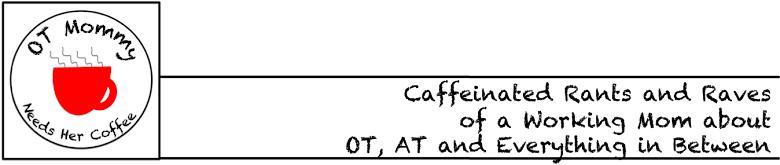
No comments:
Post a Comment